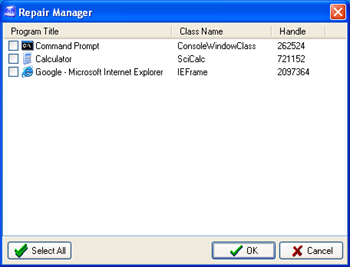 |
|
This is a feature to locate the lost window.
Example step 1 - Check each of the screens.
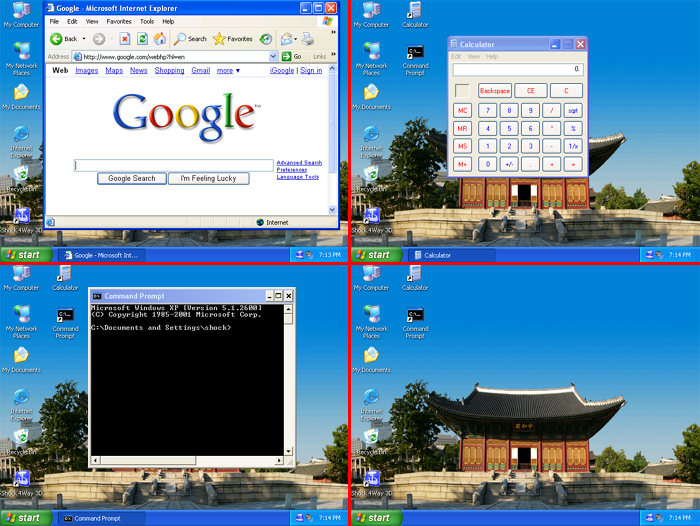
Example step 2 - Terminate processor from the Task Manager.(in the fourth screen)
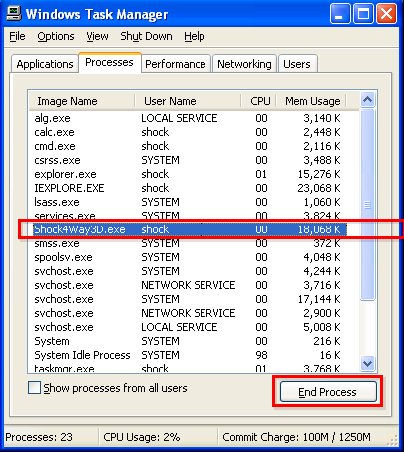
Example step 3 - Restart Shock 4Way 3D & Run Repair Manager
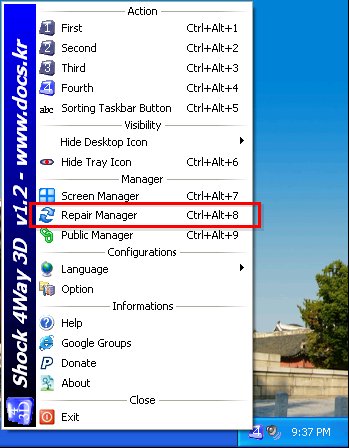
Example step 4 - Repair windows
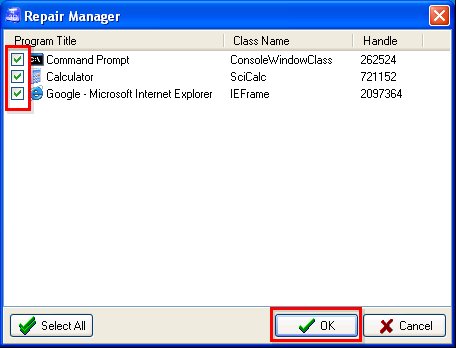
See Also
[Help] - Shock 4Way 3D - Screen Manager
[Help] - Shock 4Way 3D - Public Manager



